|
JavaTM Web Start Application Deployment for RTISweb
The RTISweb Application is running on JavaTM Web Start. After installation of JavaTM Web Start, the JavaTM Web Start will deploy the RTISweb Application executables. Next, WebRTIS Application will start with the WebRTIS Login Page.
The following shows the steps of Java Web Start deploying the WebRTIS Application.
| Step 1: |
After user login at the WebSite of [RTISweb Login] , JavaTM Web Start will try to deploy the RTISweb Application by downloading the RTISweb Application executables. The following dialog will be seen.
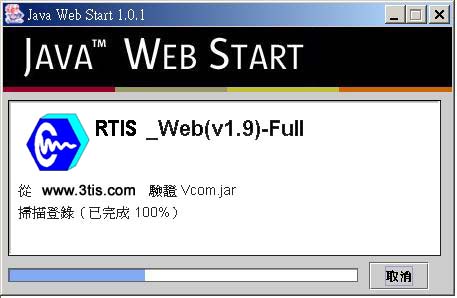
If you encounter any problems at this step, please go to Trouble Shooting for the problem at Application Deployment
|
| Step 2: |
After downloading the RTISweb executables, JavaTM Web Start will prompt this dialog to ask for your permission to run the RTISweb, press 啟動/Start.
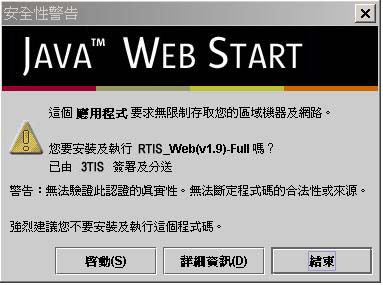
|
| Step 3: |
RTISweb Application will start running with the following Login Dialog. Please login again after reading the agreement. RTISweb Application will start up.
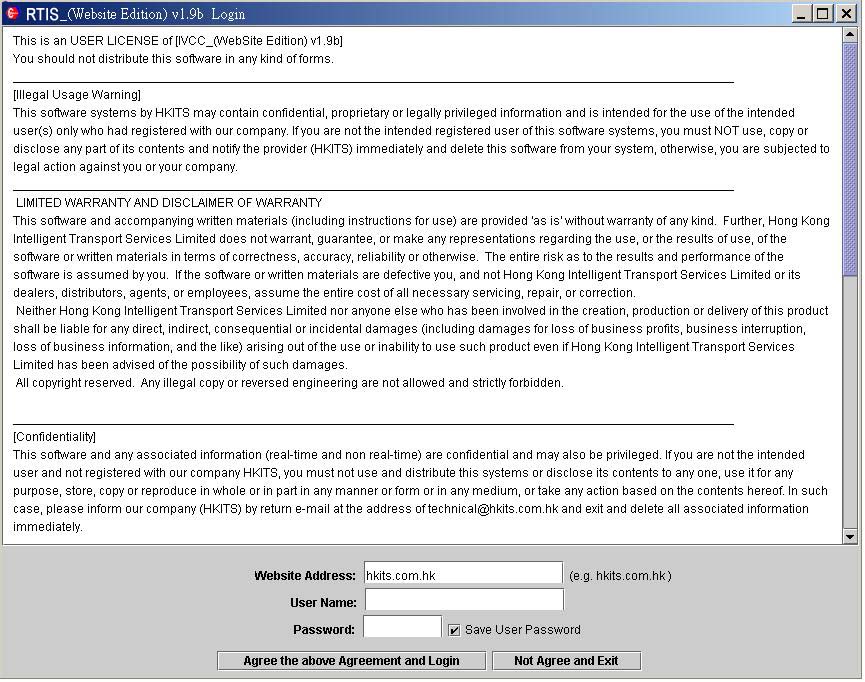
If you cannot login this Login Dialog, one reason maybe your account is currently used for the RTISweb Application at the other machine. Otherwise, please contact us at 2319 2087.
|
Trouble Shooting for the problem at Application Deployment
If you encounter problems when JavaTM Web Start is deploying the RTISweb application, then you need to restart the deployment process. Please follow the steps below:
| Step 1: |
If you a non-computer-technical person, simply re-boot your computer.
Otherwise, Go to Step 2.
|
| Step 2: |
kill all javaw.exe(s) in the Window Task Manager.
Go to Step 5.
If problem still exists, go to Step 3.
|
| Step 3: |
Find the file directory path of JavaTM Web Start installed at your computer, the default installed path is at C:\Program Files\Java Web Start.
Remove the folder of "www.hkits.com.hk" in the directory of [Installed path]\Java Web Start\.javaws\cache\http\.
Go to Step 5.
If problem still exists, go to Step 4.
|
| Step 4: |
Your Java Web Start maybe corrupted, you need to re-install the Java Web Start and the Java Runtime Environment JRE as following.
Delete all the existing JavaWeb Start and Java Runtime Environment at Window Start>Setup>Control Panel>Add/Remove Program.
Please click installation of JavaTM Web Start and install the JavaTM Web Start again.
Go to Step 5.
If problem still exists, go to Step 6.
|
| Step 5: |
Close all the Web-browsers (ie., Window IE). Open a new Web-browser and login at the [RTISweb Login] web page again.
If problem still exists, then go to Step 1.
|
| Step 6: |
If you cannot solve the problem, contact Cell-Lab Technical Assistance at Tel: 2319 2087.
|
|